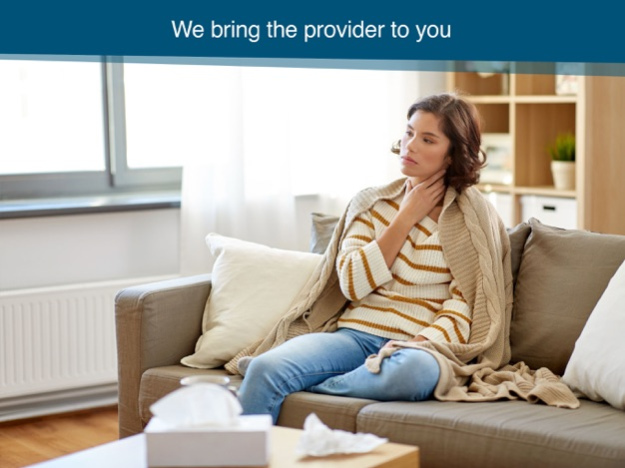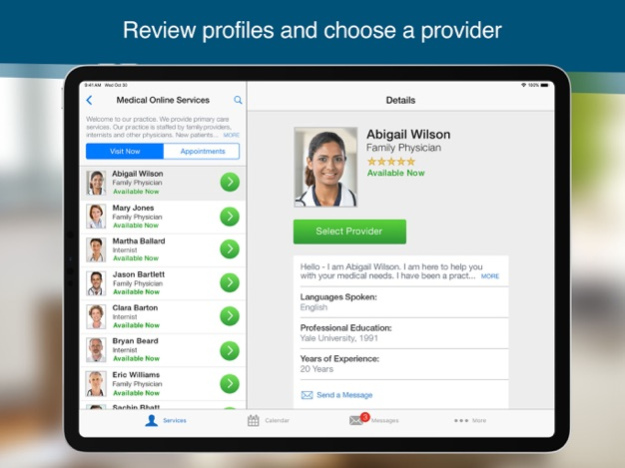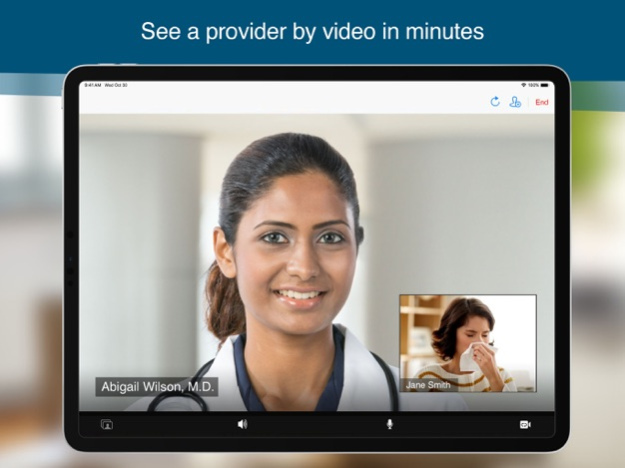Aurora Health Care Video Visit 11.5.700
Free Version
Publisher Description
Video chat with a health care provider from a smartphone for care and treatment.
There’s no appointment necessary for a video visit. People can choose a provider to start, share their health concerns, get a diagnosis and get what they need to start feeling better — available 7 days a week from 7 a.m. to 9 p.m.
Anyone over the age of 18 who’s a current Wisconsin resident and physically located in Wisconsin can start a video visit. Our providers are only licensed to practice telemedicine in Wisconsin. Children under the age of 2 are not eligible for these video visits.
Conditions treated include:
• Bronchitis
• Colds
• Cough and sore throat
• Diarrhea
• Fever
• Flu
• Headaches
• Red eye
• Respiratory Infections
• Sinus infections
• Sprains and strains
• Vomiting
Users of Apple Health can share health information with the provider during the video visit: heart rate, blood pressure, body temperature, blood glucose levels, weight, nutritional information and respiratory rate.
Mar 24, 2020
Version 11.5.700
We continue to improve the patient experience with these new features:
• Performance enhancements to increase reliability and speed
About Aurora Health Care Video Visit
Aurora Health Care Video Visit is a free app for iOS published in the Health & Nutrition list of apps, part of Home & Hobby.
The company that develops Aurora Health Care Video Visit is Aurora Health Care. The latest version released by its developer is 11.5.700.
To install Aurora Health Care Video Visit on your iOS device, just click the green Continue To App button above to start the installation process. The app is listed on our website since 2020-03-24 and was downloaded 0 times. We have already checked if the download link is safe, however for your own protection we recommend that you scan the downloaded app with your antivirus. Your antivirus may detect the Aurora Health Care Video Visit as malware if the download link is broken.
How to install Aurora Health Care Video Visit on your iOS device:
- Click on the Continue To App button on our website. This will redirect you to the App Store.
- Once the Aurora Health Care Video Visit is shown in the iTunes listing of your iOS device, you can start its download and installation. Tap on the GET button to the right of the app to start downloading it.
- If you are not logged-in the iOS appstore app, you'll be prompted for your your Apple ID and/or password.
- After Aurora Health Care Video Visit is downloaded, you'll see an INSTALL button to the right. Tap on it to start the actual installation of the iOS app.
- Once installation is finished you can tap on the OPEN button to start it. Its icon will also be added to your device home screen.